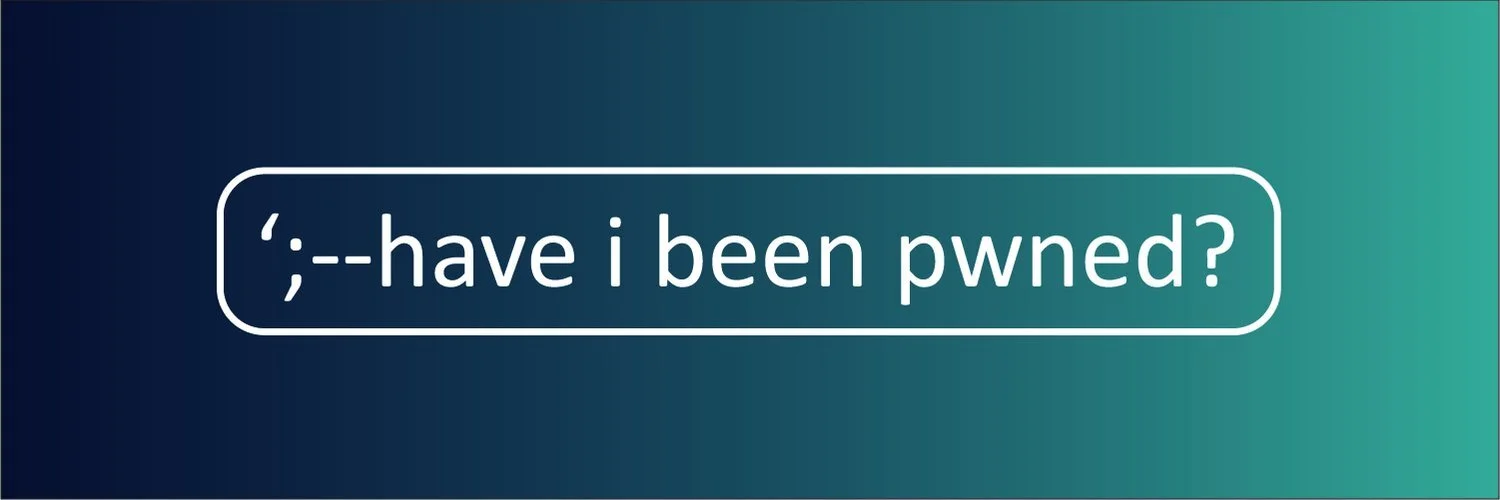4 Steps to More Secure Password Use
4 Steps to Easier and More Secure Password Use
Passwords continue to be one of the most hated parts of computing. Not only are they annoying to all of us who have to use them, but they also tend to be a common way that computers and online services are breached.
Here are some tips and links to previous Between The Hacks articles that will make your life easier and a lot more secure when it comes to authentication.
Password manager - Since our passwords all have to be long and unique, it is unreasonable to expect anyone to remember all of the passwords that an average person must use. Using a password manager will relieve you of that burden because you can store all of your passwords in the password manager and you won’t have to remember any of them. Password managers can also automatically enter your passwords into websites for you.
Never reuse passwords - reusing passwords greatly increases the chances that your account will be compromised with a credential stuffing attack.
Enable multi-factor authentication (MFA) everywhere you can. This will protect your account even if an attacker gets your password. MFA is not an excuse to reuse passwords.
Sign up for “Have I Been Pwned?” so you are alerted if your email address shows up in a data breach. This is a free service and it will often alert you of a breach before the vendor or website contacts you.
Do Your Part. #Be Cyber Smart.